Active@ Hard Disk Monitor 1.4.17 review
Active@ Hard Disk Monitor, this active program keeps constant monitor over the status of your hard drives.
The free to use program will let you diagnose, monitor and scan the hard disks installed in your system with its Self-Monitoring Analysis and Reporting Technology (S.M.A.R.T.). The small and compatible utility can keep a regular eye on the hard disk status and provides detailed information to the user about its Temperature, Head Flying Height and Spin-Up Time. The free to use tool is compatible with all popular Windows Platforms, uses minimum memory, and is compatible with multiple hard disks. The tool also includes features such as: e-mail pop-up notification, disk temperature display on the system tray icon, tracks temperature history displayed in graphs, remote administration and monitoring, and other features that make this tool unique.
This tool with its rich features is the best solution to keep a close monitor over the hard disks installed on your system.


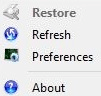
User comments